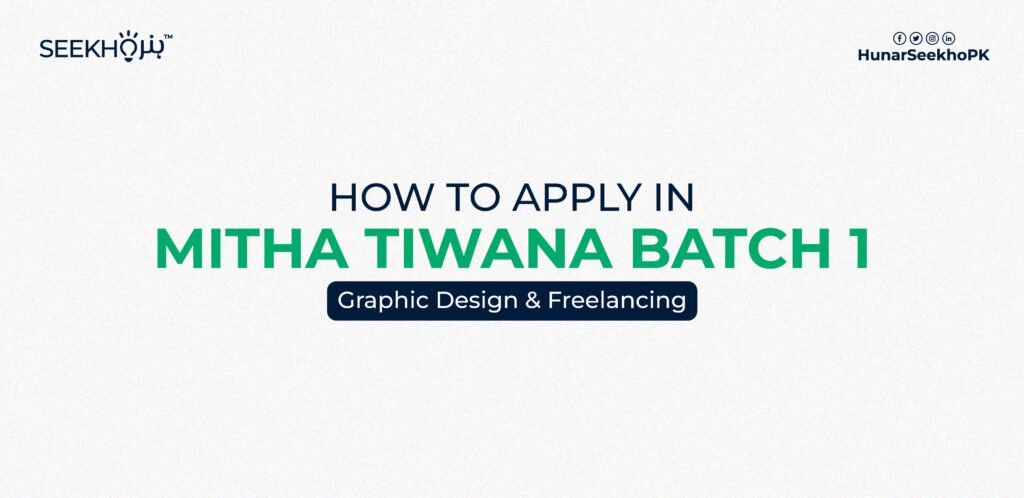This is the complete guide that how you can enroll yourself into courses offered by Hunar Seekho Program.
Step 2:
Select you Course and Click on “Apply Now” button.

Step 3:
If you have any “Coupon Code” then paste here otherwise skip this step.


Step 4:
Click on “Proceed to checkout”.


Step 5:
Enter your details.
You can login to your account by using these details.

Step 6:
Select your Payment Method and click on “Place Order”.

If you want to pay fee manually then account details are given below:
Whatsapp the payment screenshot at:
+92 315 4677918

Jazz Cash:
Account Title: Hunar Seekho
Account Number: 0302 5874461

Bank Al Habib Limited:
Account Title: Hunar Seekho
Account Number: 00970981013901017
Step 7:
You will see the Order Details in next page.
Save this information. (Your Order Number will be asked while joining Facebook group for live classes)

You will also receive the order details via Email.
WhatsApp the Payment Screenshot at:
+92 315 4677918
Step 8:
After payment verification, you will receive a confirmation email along with Facebook Group Link within 24 hours.
You need to join this Facebook Group to further updates and Zoom Class links.